Classic Menu for Office 2007
Microsoft Office 2007 - toon de klassieke menu's en werkbalken op het lint
Toon de klassieke menu's en werkbalken op het lint van Microsoft Office 2007. De suites en programma's van Classic Menu voor Office 2007 brengen de klassieke menu's en werkbalken terug naar Microsoft Office 2007, bijvoorbeeld Office voor Zelfstandigen 2007. Gebruikers hebben na het upgraden van 2003, XP en 2000 naar Office 2007 helemaal geen opleiding of leerprogramma's nodig. Deze software is zeer eenvoudig in te zetten op cliëntencomputers in uw onderneming of organisatie. Dankzij deze software kunt u met Office 2007 werken alsof het Office 2003 was. Nu worden de klassieke menu's en werkbalken op het lint van Microsoft Office 2007 aangegeven. Wanneer u vroeger Office 2003 (of Office XP, Office 2000) gebruikte, behoeft u na het upgraden naar Microsoft Office 2007 met deze uitbreiding geen opleiding of leerprogramma's. De softwarelijn omvat de volgende software: Classic Menu voor Office 2007 (omvat alle toepassingen in de onderstaande lijst) , Classic Menu voor Word 2007, Classic Menu voor Excel 2007, Classic Menu voor Access 2007, Classic Menu voor Outlook 2007, Classic Menu voor PowerPoint 2007, Ribbon Customizer voor Office 2007. De nieuwe kenmerken en commando's van Microsoft Office 2007 werden aan de interface in klassieke stijl toegevoegd. De linttabs van Office 2007 zijn onveranderd gebleven, zodat u werkelijk het beste van beide krijgt. 60 dagen geldteruggarantie. Gratis updates (servicepakketten en reparatiesoftware van Classic Menu voor Office 2007) en 2 jaar lang ondersteuning. Slechts $29.95! Bespaar nu $50! Gemakkelijke overgang van Office 2003/XP/2000: u heeft na het upgraden naar Microsoft Office 2007 helemaal geen opleiding of leerprogramma's nodig. U kunt meteen aan de slag gaan zonder te lijden onder een leercurve bij het zoeken naar commando's op het lint van Office 2007. Uw kunt gewoon uw job doen zonder enige productiviteitsdaling. Meertaligheid: ondersteunt alle talen die worden ondersteund door Microsoft Office 2007
Veranderingen: The recent files and recent folders command items have been included in Word, Excel, PowerPoint and Access 2007.
Minimum eisen: Microsoft Office 2007 installed
Besturingssysteem: WinXP,WinVista,WinVista x64,Win7 x32,Win7 x64,WinOther,Windows2003,WinServer,Windows Vista Ultimate,Windows Vista Ultimate x64,Windows Tablet PC Edition 2005,Windows Media Center Edition 2005,Windows Vista Starter,Windows Vista Home Basic,Windows Vista Home Premium,Windows Vista Business,Windows Vista Enterprise,Windows Vista Home Basic x64,Windows Vista Home Premium x64,Windows Vista Business x64,Windows Vista Enterprise x64
Programma-URL: http://www.addintools.com/english/menuoffice/default.htm
Classic Menu for Office 2007 screenshot
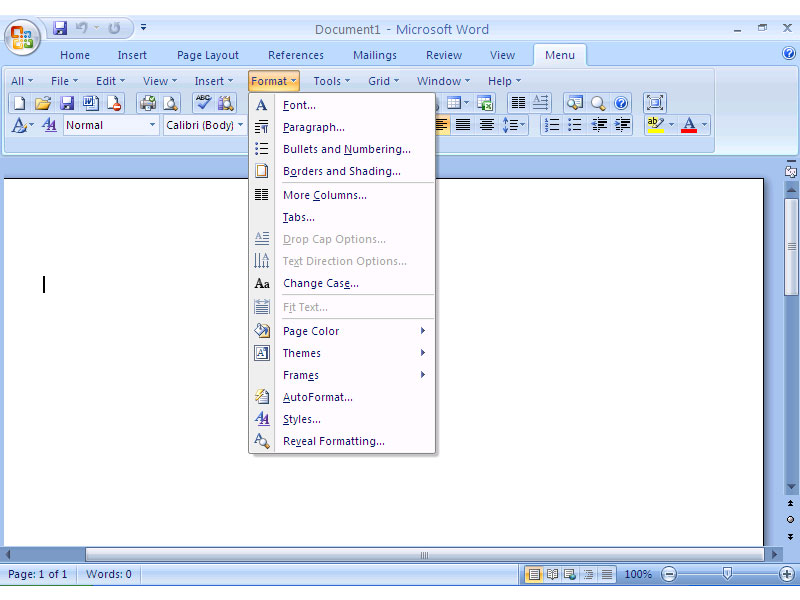
AddinTools Technology LTD is delighted to announce the release of Classic Menu for MS Office 2007 V4.50, an updated version for the popular tool that bridges the two different interfaces of Office 2003 and 2007.
Speciale toestemmingen
Distribution Agreements You can copy,distribute,upload,download the trial version of this software free. You MAY NOT: (a) copy and distribute the Software(except the trial version) or any portion of it; (b) sublicense, lease, or rent this Software to another; (c) cause or permit reverse engineering, disassembly, decompilation or alteration of this Software; (d) remove any product identification, copyright notices, or other notices or proprietary restrictions from this Software; (e) copy the documentation accompanying the software.
EULA
User License Agreement It is necessary for you to agree to be bound by the terms of this license before you are permitted to continue to install the software. By clicking the [enter] or [accepted] icon below, or by installing, copying, or otherwise using the software, you agree to be bound by the terms of this license including the warranty disclaimers, limitations on liability and termination provisions.